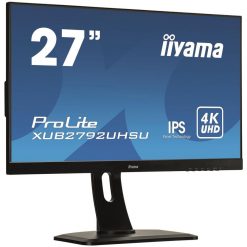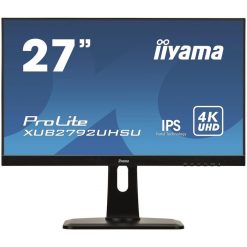Dell UltraSharp U3821DW Curved 96.5 cm (38″) QHD+ Monitor
$0.00
- 96.5 cm (38″) 21:9 Curved, IPS-Panel (matt)
- 3840 x 1600 (QHD+), Reaktionszeit 5 ms
- up to 60 Hz
- 1x USB Typ C, 1x DisplayPort, 2x HDMI, USB-Hub (4x USB3.1 Gen 1)
- Height adjustable, Swivel, Tilt, VESA 100 x 100mm
- Speaker, Bild in Bild-Modus, Slim Bezel, Integrated KVM-Switch, RJ-45 Port
Out of stock
SKU: 90828367
Categories: Curved Monitors, Desktops, Monitors
Tag: Dell , DELL-U3821DW , Dell DELL-U3821DW , Dell UltraSharp U3821DW Curved 96.5 cm (38") QHD+ Monitor
Info: Experience clarity, productivity and connectivity on this 37.5" ultra-wide WQHD+ curved hub monitor with 95{90b6aa1a179610d33b27dc3101f98c2374ae2c514c303a09ace9022a915e8197} DCI-P3 color and integrated speakers.
- More screen to captivate you
- View that draws you in
- Consistent, vibrant colors
- Accurate color, out of the box
- All-encompassing sound
- Extensive connectivity
- Easy on the eyes
- Productive at every level
- Seamless transitions
- Energy conservation
- More screen to captivate you
See all of your work and multitask like you've always wanted with more onscreen space on this 37.5-inch ultra-wide WQHD+ (3840 x 1600) curved screen. And with a vertical height of 1600 pixels, you can see more and scroll less. - View that draws you in
The 2300R curved screen creates a wider field of view, minimizes reflection and offers near-uniform visual focus, for a comfortable, panoramic, wrap-around view. - Consistent, vibrant colors
Expect consistent color and picture quality across a wide viewing angle, thanks to IPS technology. See true-to-life color with an incredible color depth of 1.07 billion colors and wide color coverage across industry standards, including 95{90b6aa1a179610d33b27dc3101f98c2374ae2c514c303a09ace9022a915e8197} DCI-P3. - Accurate color, out of the box
Your monitor is factory-calibrated for accurate colors right from the start. - All-encompassing sound
Integrated dual 9W speakers deliver quality sound for an auditory experience that pulls you in even further. - Connect to productivity
With RJ45 and USB-C, your monitor serves as a productivity hub that delivers stable Ethernet and up to 90W of power delivery - all in a clutter-free setup. - Extensive connectivity
Easily connect to a variety of devices with a wide range of connectivity options, including DP1.4, HDMI, and USB-C: a single-cable solution that transmits data and video while delivering up to 90W of power to charge a wide range of laptops. Plus, quick-access USB-C and super speed USB ports conveniently located at the front enable fast connection to peripherals, such as storage devices and mobile phones, with a charging capability of up to 15W (via USB-C). - Multitask efficiently
Connect two PC sources to the monitor - intelligent auto KVM feature detects the second connected PC and seamlessly switches controls over. View content from both PC sources with Picture-by-Picture (PbP) and Picture-in-Picture (PiP). The KVM (keyboard, video, and mouse) feature allows you to control both PCs with a single keyboard and mouse. - Beauty meets function
Crafted with a premium platinum silver finish, this sleek monitor features a streamlined design that runs the cables through the monitor riser for a clutter-free setup. Plus, you can navigate the menu and adjust screen settings with the easy-to-use joystick control. - Comfort is key
Tilt, swivel, and adjust the height of your monitor because you should be comfortable however and wherever you work. - Easy on the eyes
Optimize eye comfort with a flicker-free screen and ComfortView, a feature that reduces harmful blue light emissions. - Productive at every level
Easy Arrange allows you to easily tile multiple applications across one or more screens with 38 pre-set window partitions and the ability to personalize up to five windows, giving you improved multitasking abilities. - Seamless transitions
The auto-restore feature remembers where you left off, so applications will go back to where you left them, even after you've unplugged. - More ways to manage
Asset management reports allow IT managers to quickly capture and track monitor information as well as configure multiple monitors at once through a single setup. - Key to convenience
Shortcut keys can save you even more time, letting you easily configure your display management settings so you can get to work faster. - Energy conservation
Save energy when your monitor is not in use with PowerNap, a feature that dims or puts your monitor to sleep when it's not in use.
-
Energy efficency classF
-
On mode energy consumption in kWh per 1000h for SDR (EU) 2019/201337 kWh
-
HDRNo
-
Screen Size96.5 cm (38″)
-
CurvedYes
-
Panel Coatingnon-glare
-
Resolution3840 x 1600 (QHD+)
-
Response Time5 ms
-
Adaptive SyncNo
-
Max. Refresh Rate60 Hz
-
Brightness / Luminance (cd/m²)300 cd/m²
-
Image Contrast Ratio1000:1
-
LED BacklightYes
-
Panel TypeIPS-Panel
-
Image Aspect Ratio21:9
-
Viewing Angleh/v: 178º / 178º
-
3DNo
-
TouchscreenNo
-
VGA InNo
-
DVI InNo
-
HDMI In2x HDMI
-
DisplayPort In1x DisplayPort
-
miniDisplayPort InputNo
-
Thunderbolt InNo
-
USB Type C In1x USB Type C
-
USB Hub (out)4x USB3.1 Gen 1
-
SpeakerYes
-
VESA MountVESA 100 x 100mm
-
Height AdjustableYes
-
TiltYes
-
SwivelYes
-
PivotNo
-
Colorblack
-
Special FeaturesPicture in picture modeSlim BezelIntegrated KVM-SwitchRJ-45 Port