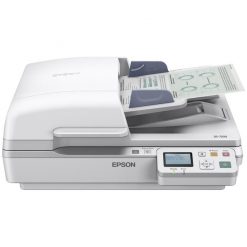Plustek SmartOffice PS286 Plus A4
$370.33
- A4 Document scanner
- 600 x 600 dpi, CIS
- up to 25 ppm color
- up to 25 ppm b/w
- USB, Duplex, 50 Sheets Media capacity
SKU: 90392828
Categories: Document Scannners, Scanners
Tag: Plustek , 196 , Plustek 196 , Plustek SmartOffice PS286 Plus A4
Info: The Plustek SmartOffice PS286 Plus workgroup class document scanner is designed with the image quality, paper handling and reliability required by the most demanding business users but at a price point attractive to home and SOHO users. The small size and footprint of the SmartOffice PS286 Plus make it appropriate for office, front desk or portable scanning tasks.
This scanner is built to scan documents in any application requiring frequent document and rigid card scanning. The SmartOffice PS286 Plus is designed to scan business documents up to 14" long and rigid cards. Mixed batches of documents can be scanned without sorting thanks to the class leading paper handling and image processing.
This scanner is built to scan documents in any application requiring frequent document and rigid card scanning. The SmartOffice PS286 Plus is designed to scan business documents up to 14" long and rigid cards. Mixed batches of documents can be scanned without sorting thanks to the class leading paper handling and image processing.
- Duplex scanning
- Scans rigid cards
- Scans to searchable PDF
- 50-sheet automatic document feeder
- Fast scan speed
- Small footprint - easily transportable
- Advanced image enhancement
- Energy Star certified
- ID and business card
Business cards can be scanned 20-sheet at a time in portrait position. Plastic cards can be scanned one at a time in landscape position. - A3 sized documents
A3 sized documents can easily be scanned using the included special document imaging folder. Fold the A3 paper into A4 size and place it into the protection sheet to scan. - Easy scan with a simple press
It creates searchable PDFs, scan to email, scan to FTP, OCR, BCR, copy, or file documents by simply pressing a button. - Auto deskew
Auto deskew function helps automatically straighten the skewed image after auto crop is done. - Automatic size and auto crop
When scanning various sized documents at one time, smaller sized documents were often scanned at the wrong size. Auto crop function can automatically identify the dimensions of the image and crop around the edges. - Blank page removal
It automatically removes blank pages after the document is scanned.
-
Scanner typeDocument scanner
-
Document SizeA4
-
Max. Resolution600 x 600 dpi
-
DuplexYes
-
Scan technologyCIS
-
Scan Output (Colour)25 ppm
-
Printer Output (BW)25 ppm
-
LANNo
-
WiFiNo
-
ConnectionUSB
-
Paper input50 Sheets